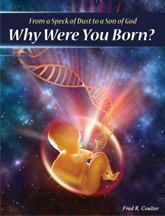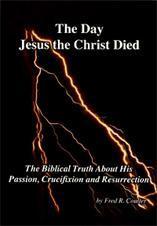by Alexander Hislop
The Two Babylons
Chapter 1
Chapter 2
Objects of Worship
- Section I :
Trinity in Unity - Section II :
The Mother/Child, and Origin of the Child - Sub-Section I:
The Child in Assyria - Sub-Section II:
The Child in Egypt - Sub-Section III:
The Child in Greece - Sub-Section IV:
The Death of the Child - Sub-Section V:
The Deification of the Child - Section III:
The Mother of the Child
Chapter 3
Festivals
- Section I. Christmas and Lady-day
- Section II. Easter
- Section III. The Nativity of St. John
- Section IV. The Feast of the Assumption
Chapter 4
Doctrine and Discipline
- Section I. Baptismal Regeneration
- Section II. Justification by Works
- Section III. The Sacrifice of the Mass
- Section IV. Extreme Unction
- Section V. Purgatory/Prayers for Dead
Chapter 5
Rites and Ceremonies
- Section I. Idol Procession
- Section II. Relic Worship
- Section III. The Clothing-Crowning of Images
- Section IV. Rosary/Worship of Sacred Heart
- Section V. Lamps and Wax-Candles
- Section VI. The Sign of the Cross
Chapter 6
Religious Orders
Chapter 7
The Two Developments Historically and Prophetically Considered
- Section I. The Great Red Dragon
- Section II. The Beast from the Sea
- Section III. The Beast from the Earth
- Section IV. The Image of the Beast
- Section V. The Name of the Beast
(The Number of His Name)
(Invisible Head of the Papacy
Zipped Version: The Two Babylons
The "Two Babylons.exe" file is a self-extracting zipped version of the entire book.
Here are the steps to save the attached file to your PC & then extract the files in a usable form:
- Create a new folder on your PC
- Save the attachment (named: 2Babylons_Book) to this new folder you created above.
- Once the file is saved in this folder, double-click on the file (2Babylons_Book).
- A WinZip Self-Extractor window will open.
- In the center of this new window, click on the "Browse" button.
- A new window will open. Navigate to the folder you created above & left-click it once to highlight it & select ok.
- Now, you are back to the Self-Extractor window. Click on "Unzip." You will then receive a confirmation. Click ok & click "Close" on the Self-Extractor window.
- Now, go to the folder you created & unzipped your files. Double-click this folder & look for a file named: "twobaby.htm" Double-click on this file. This will open a browser window. All of the files in the book are now available to you for reading or printing. Notice that the left-pane of the browser has the chapter headings. You can move from chapter to chapter by clicking on the chapter names.